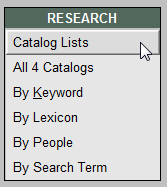Catalog Lists
Catalog Lists are powerful tools that enable you to create lists of items, view and print lists, and perform actions on all items on the lists. Lists may be generated using the query builder in the Catalog Lists section. You can also place items on lists by performing queries in each catalog, by placing items on lists directly from individual catalog records, and by using any of the other five Research options (see Chapter 14 - Research).
Once a group of records has been added to a list, you can view the catalog screens for each item, view image thumbnails, print a summary report, catalog cards, detailed reports, or exhibit labels, export the results to MS-Excel, and create map data files to be imported into mapping programs. You can also put all items on exhibit or outgoing loan, change locations, perform a global update, relate all items, and select all items for PastPerfect Online Web publishing.
Catalog Lists may be managed for different users and projects through folders. Lists may be merged together, then separated once combined. There are also controls to make lists public or private, and lock lists so they may not be changed.
Catalog Lists in Research Section of the Main Menu