Step 4: Enter Name & Address Information
Before you begin entering catalog records, some basic information needs to be entered, such as your organization's name and address. You may have already entered this when you installed the software, but in case it was entered incorrectly or needs to be changed, this can be done on the Name & Address screen.
From the PastPerfect Main Menu, click on the Setup button to open the Setup drop-down menu and then click the Name & Address button to open the screen to Setup Your Organization's Name & Address on Printed Forms.
In the top field, seen below, enter your organization's name as you want it to be displayed at the top of printed Accession forms. In the second field enter the name and address, as well as your phone number, to be printed on the Deed of Gift form.
In the third and fourth fields, enter your organization's name, then the name, address and phone number for the Temporary Custody forms. In the last two fields enter the name, address and phone number as you want it to be printed on the Loan forms.
Name & Address Setup screen
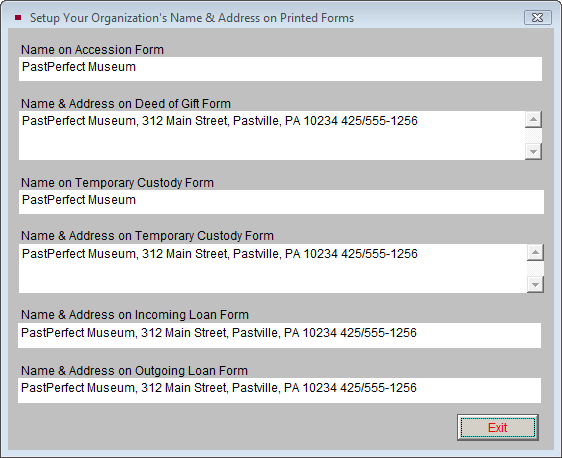
Please note these fields can also be changed by modifying the default data on the Setup Collections screen.