Introduction to PastPerfect 5.0
Version 5.0 is packed with tons of features to help simplify and streamline all aspects of collection and contact management. Check out the sample screens and videos to get an idea of what PastPerfect 5.0 offers.
For PastPerfect 4.0 users, the Version 5.0 Upgrade offers new and improved features. The Upgrade comes with a simple, built‑in import tool that brings in your data, images, and multimedia files from your PastPerfect 4.0 program. Your installed add on options like MultiMedia and network licensing carry over into the new program.
PastPerfect 5.0 Sample Screens
Click the thumbnails to enlarge. Please note, many of the screen shots include the optional MultiMedia Upgrade.
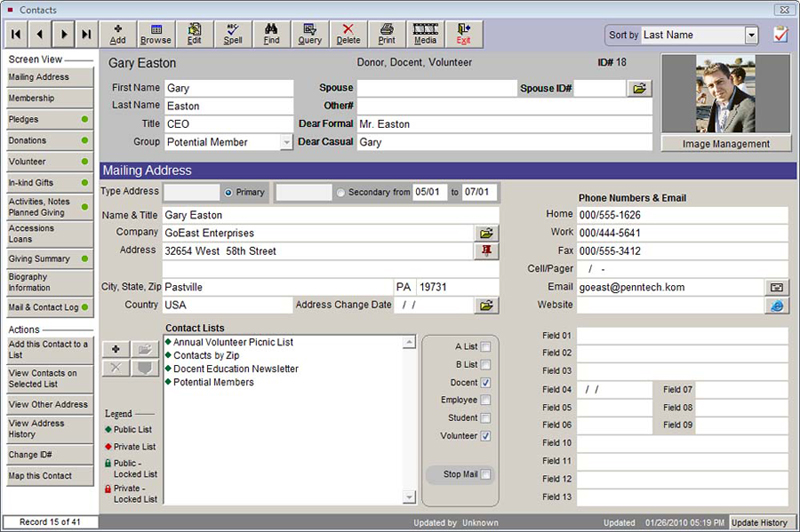
Contacts
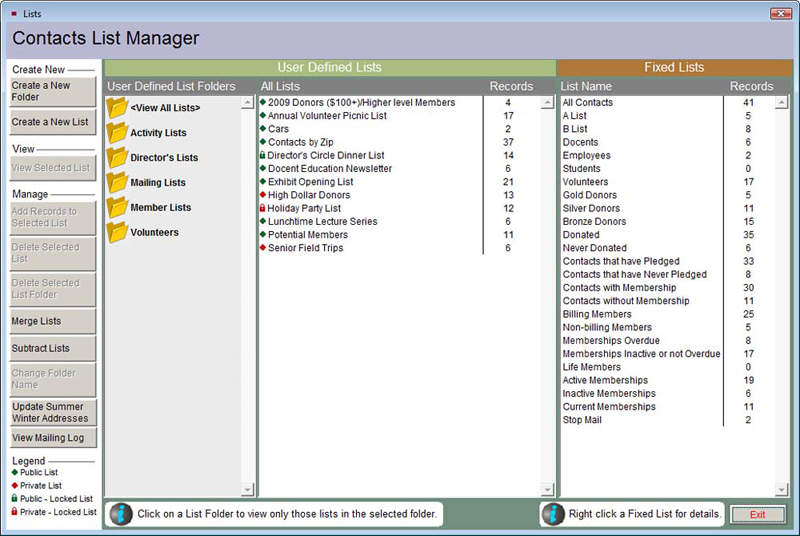
Contact Lists Manager
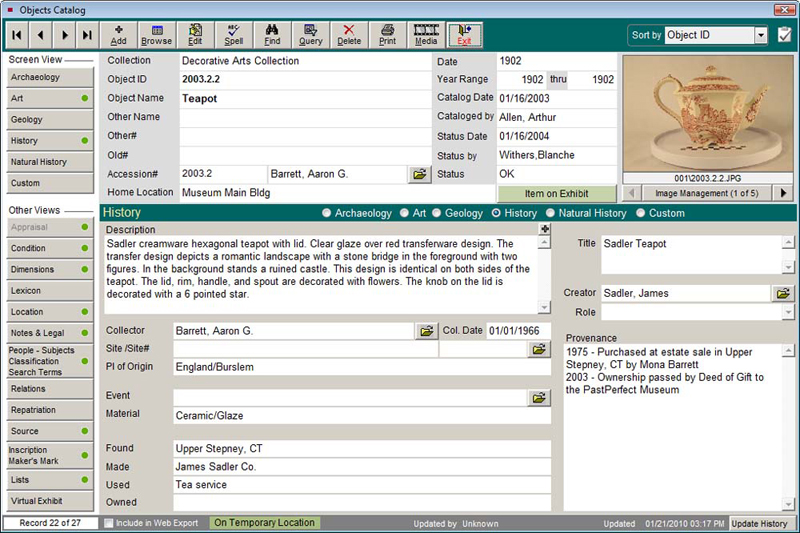
Objects Catalog - History View
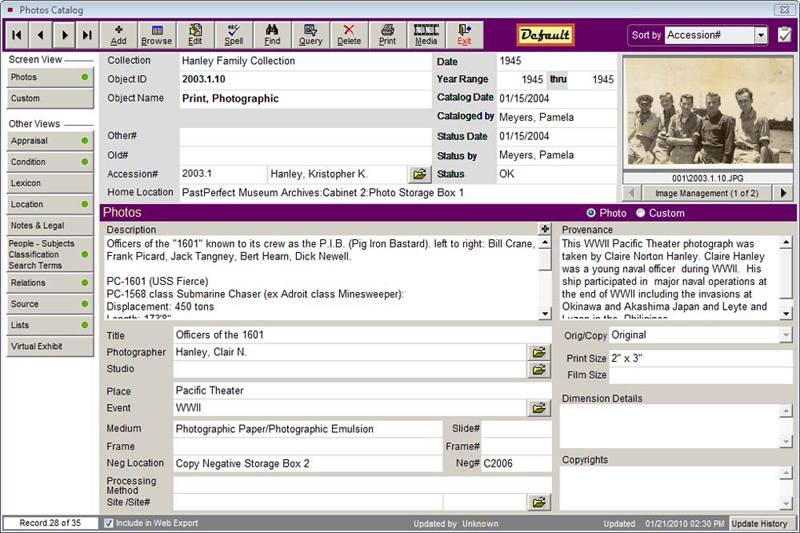
Photos Catalog
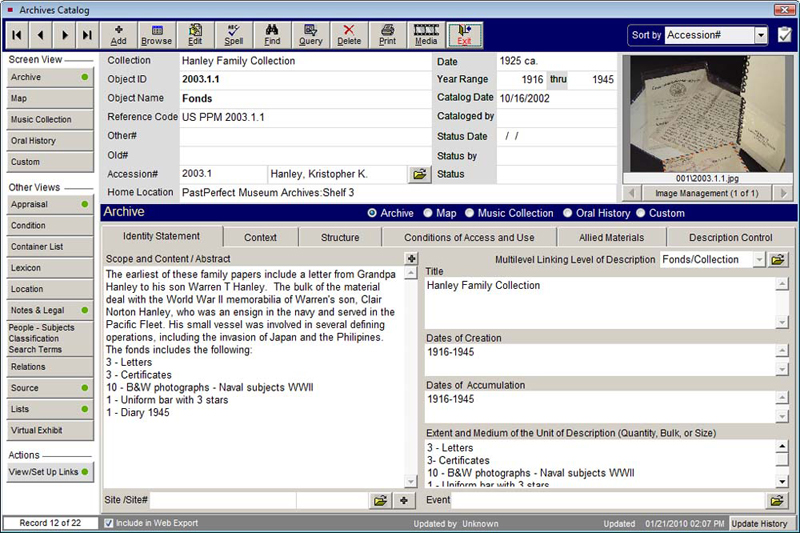
Archives Catalog - Standard View
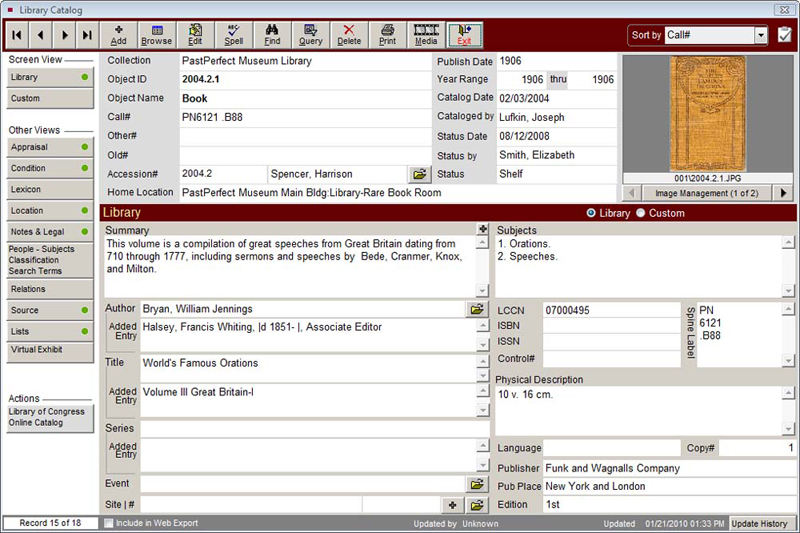
Library Catalog
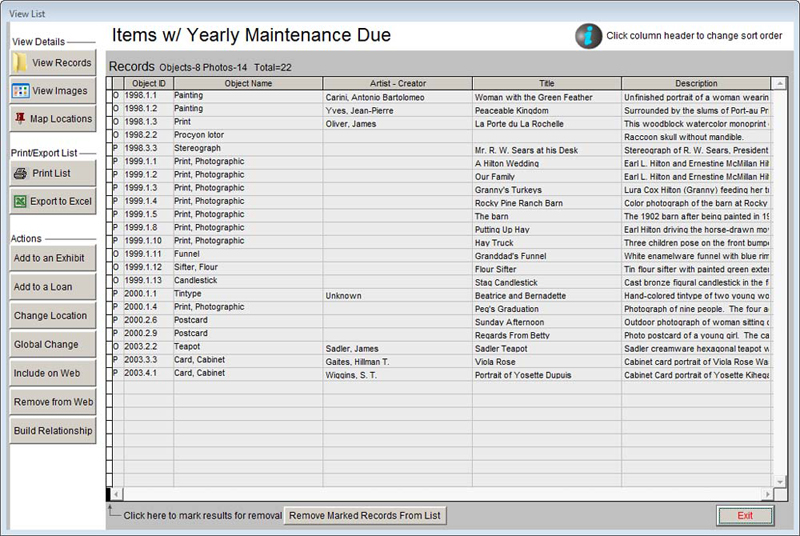
Catalog List Manager
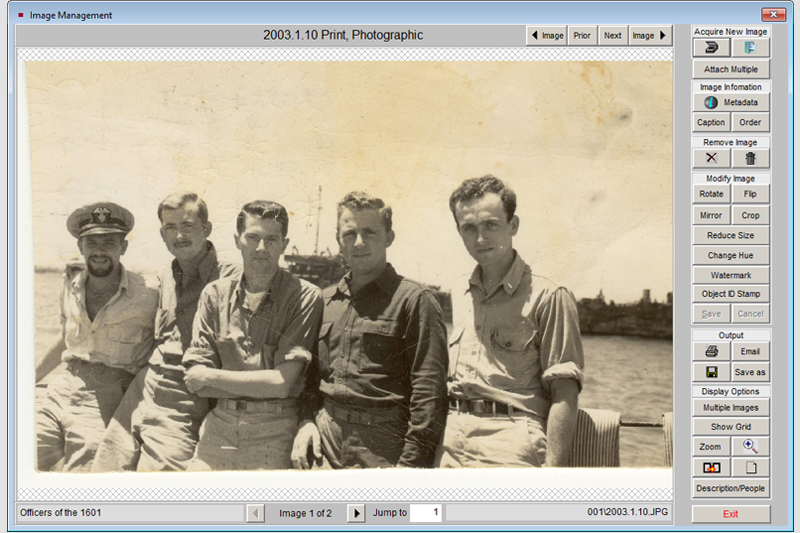
Image Management
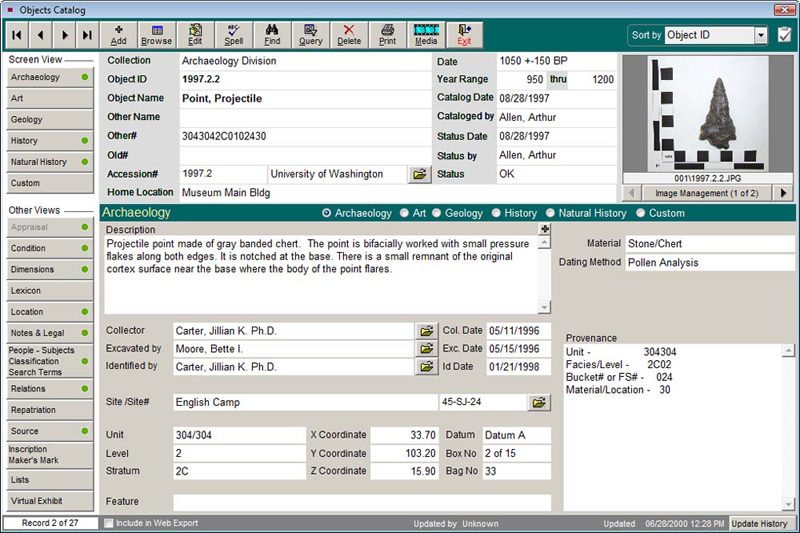
Objects Catalog - Archaeology View
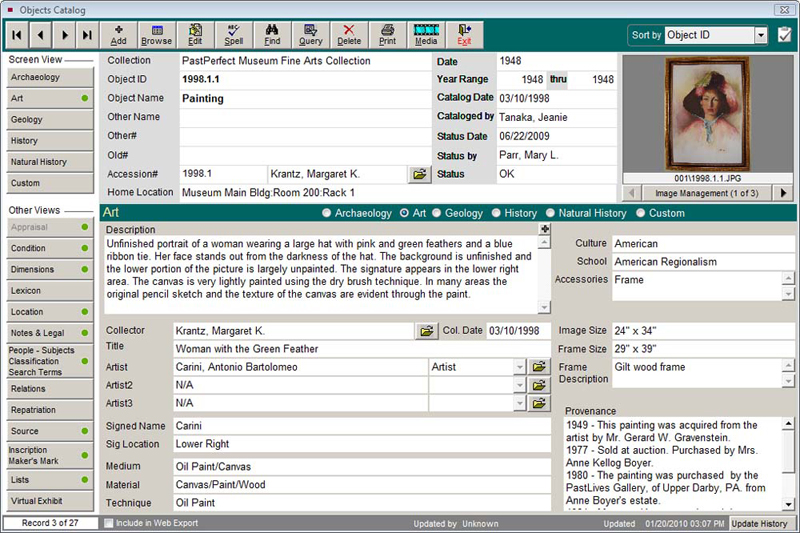
Objects Catalog - Art View
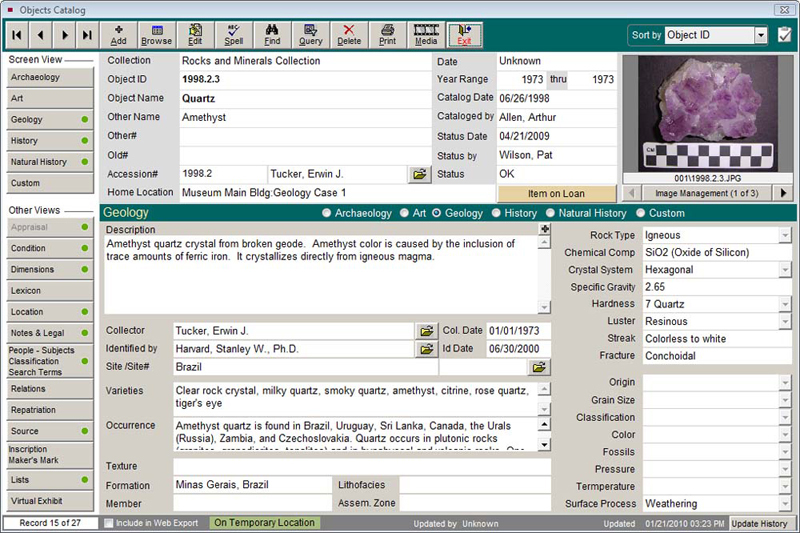
Objects Catalog - Geology View
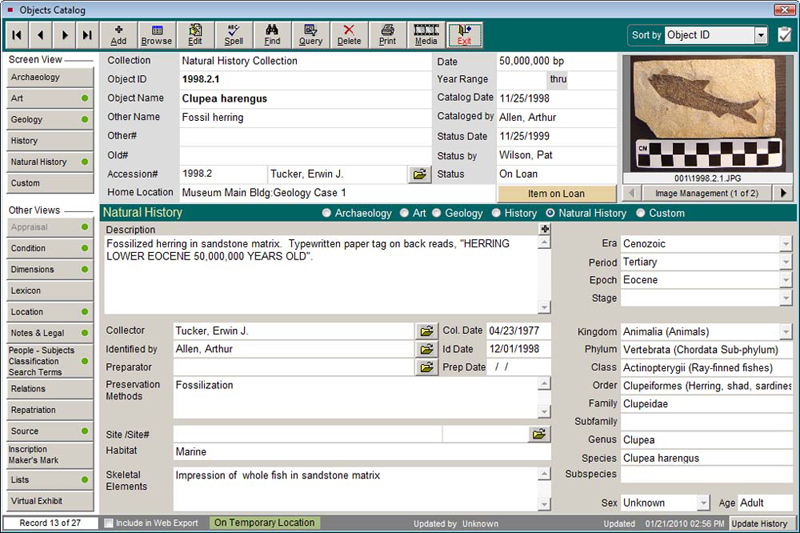
Objects Catalog - Natural History View
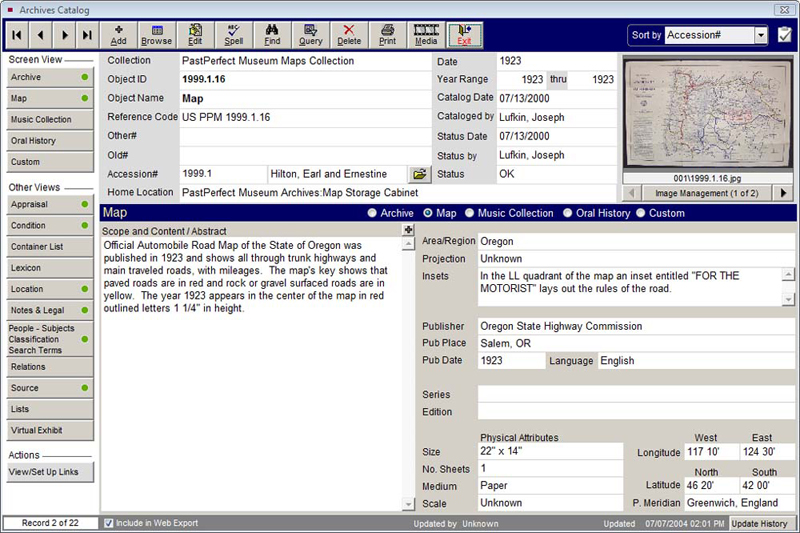
Archives Catalog - Map View
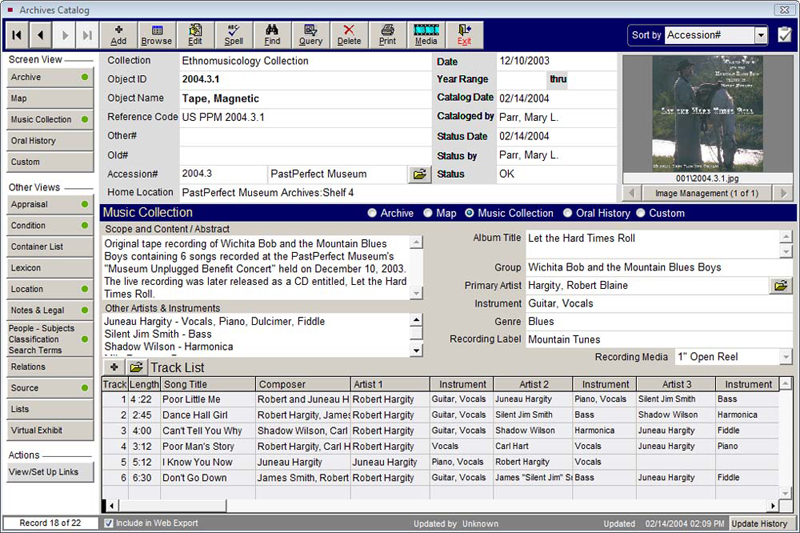
Archives Catalog - Music Collection View
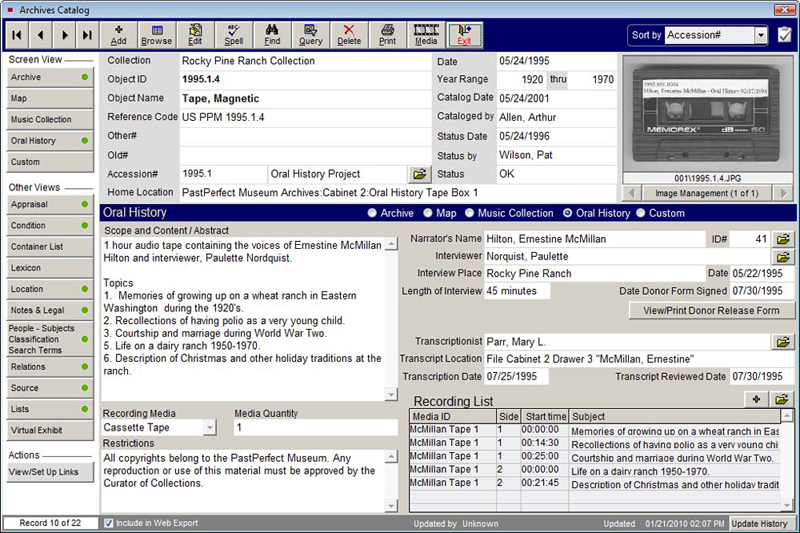
Archives Catalog - Oral History View
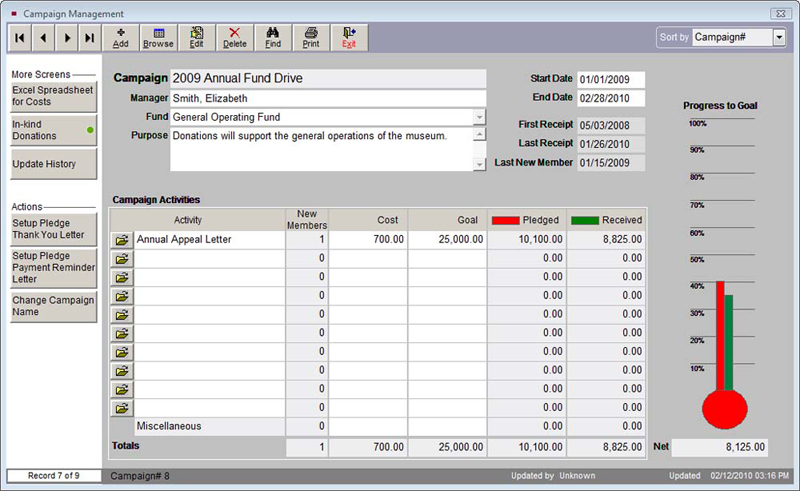
Campaigns
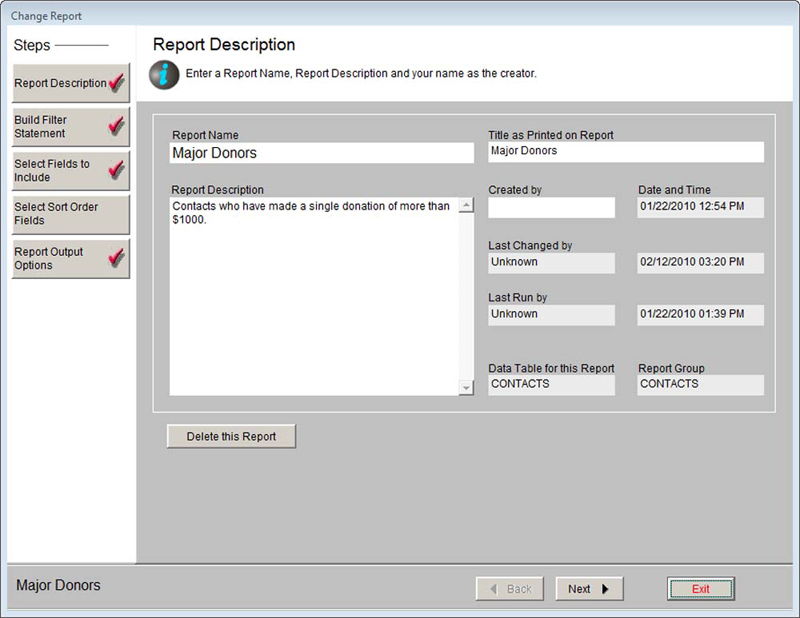
Report Maker
Video Introduction
Explore PastPerfect 5.0 through these short introductory videos. Created for PastPerfect 4.0 users who are upgrading, these videos show the new and improved features and functions.
- Installation and Upgrading from PastPerfect 4.0
- Main Menu
- Sidebar and Navigation Bar
- Recycle Bin
- Security
- Reports and Report Maker
Collections
- Accession Activities
- Nomenclature 3.0
- Cataloging with Default Data and Authority Files
- Custom Fields and Custom Screen Views
- Catalog Lists